The USPS Form 1583 (v2023) is required by the US Postal Service, for anyone who wants a mailbox in the United States. It is confusing and ambiguous, but it must be filled out correctly. Failing to fill out the USPS Form 1583 (v2023) correctly, or providing false information, can lead to mail not being delivered, the mailbox being cancelled, or worse.
This articles explains how to fill out the new USPS Form 1583 (v2023). Click here to view the old instructions for the USPS Form 1583, prior to the Aug-2023 update.
Initial Concerns
It’s important you understand the following, before filling out USPS Form 1583 (v2023):
- You must send the two originals to the CMRA (that’s us, and here’s our address).
- We are required by the USPS to give the original Form 1583 (v2023) to them.
- You must provide us with TWO forms of valid ID, one a Photo ID and the other an Address ID. The USPS has specific requirements on what forms of ID are acceptable.
- We are required by the USPS to upload copies and the relevant information to a USPS database.
- A new Form 1583 (v2023) is required, if ANY CHANGES are made to the form or your circumstances.
- You can have additional mail recipients (for an additional fee), and such additional mail recipients do not need to provide ID’s, but such ID’s can be requested by the USPS.
- Not that our default virtual mailbox permits up to TWO RECIPIENTS. If you want more, you will need a plan to support it.
- You are required to sign it once, but the Notary will need to sign it twice (once in Area 14a, and then on the Notary Stamp on Page 2).
Step 1: Reference Our Color-Coded Mockup of Form 1583 (v2023)
 Because Form 1583 (v2023) is so confusing, we put together a color-coded mockup of Form 1583 (v2023) to help guide you. Please click on the colorful image on the right, and we’ll reference it throughout this document in an attempt to explain the various sections and what you need to do to properly fill it out.
Because Form 1583 (v2023) is so confusing, we put together a color-coded mockup of Form 1583 (v2023) to help guide you. Please click on the colorful image on the right, and we’ll reference it throughout this document in an attempt to explain the various sections and what you need to do to properly fill it out.
Step 2: How to Fill Out Form 1583 (v2023)
Our systems and staff will have filled out a significant portion of the Form 1583 (v2023), based on the information you’ve provided us. If this information isn’t correct, or there is no information contained within the Form 1583 (v2023) we sent you, please contact us so we can issue you a new Form 1583 (v2023).
What you need to do, is fill out the following:
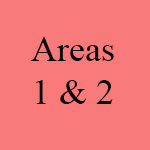
Ignore. You can ignore the LIGHT-RED shaded area. This is the information of the CMRA, and is filled out by the CMRA provider.
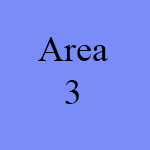
Type of Service. This indicates whether the Virtual Mailbox is owned (and used by) a business or an individual. If you select “Business/Organization Use”, then you MUST fill out Area 7, the BROWN shaded area for your company. Likewise, if you select “Residential/Personal Use”, then Area 7, the BROWN shaded area must be blank.
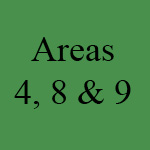
Applicant. The GREEN shaded area represents YOU, the person applying for the Virtual Mailbox. It doesn’t matter whether this will be owned by a company, or is for a company. The FULL LEGAL NAME of you, the applicant, must be placed in Area 4, and the exact information of your Photo ID must be placed in Area 8, and the exact information of your Address ID must be placed in Area 9. The information you put here, must match the ID’s you submit, and only valid ID’s that have not expired will be accepted.

Authorized Individual. This is OPTIONAL. This permits you to authorize another individual to collect mail from the Virtual Mailbox, if your Virtual Mailbox is setup for you to pick up the mail. An Authorized Individual has the same ID requirements, as the Applicant.
With Law 4 Small Business (L4SB), we transfer the mail to you by mailing it to another address. Therefore, the PURPLE shaded area is not relevant for our Virtual Mailbox. Note that an Authorized Individual is NOT a Mail Recipient (i.e. the name incoming email can be addressed to). Other Mail Recipients, other than the Applicant, are identified in Area 12, the BLACK shaded area.
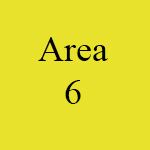
Transfer Address. This is the address where incoming mail to the Virtual Mailbox will be sent. This can be a physical address, or an email address (for electronic transfers). This address can be located anywhere in the world, without limitation. There are no current US Postal Service requirements to authenticate or verify this address.
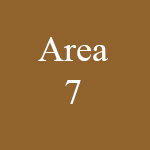
Company Information. If you will be running a business out of this Virtual Mailbox (or the Virtual Mailbox is owned by a business), then you need to put that information here. If you’ve indicated “Business/Organization Use” in Area 3, then you need to identify the company here in Area 7. If you are using this Virtual Mailbox for an Anonymous LLC, you MUST put that company name here in Area 7.
Area 7i: WHERE IS COMPANY FORMED? You must indicate the County and State where your company was formed. We will fill this out for you, but please double-check the information and let us know if we made a mistake or you have questions.
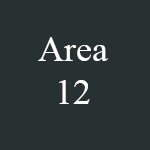
Other Mail Recipients? If other individuals (other than the Applicant, as identified in Area 4) are to receive incoming mail to the Virtual Mailbox, put their full legal name(s) here. Please note that our Virtual Mailbox provides for 2 incoming Mail Recipients only (and your company counts as one recipient), so you can only have one name here unless you upgrade your Virtual Mailbox plan to permit more recipients.
Please note that the US Postal Service can request two (2) forms of ID for the individuals listed here, although that is not necessary to setup the Virtual Mailbox.

Sign in Front of Notary. This final Area 13 is for the Applicant’s signature, but must be signed in front of a Notary. Please see next Step 3 (below) on Notary options and how to get the final Form 1583 (v2023) sent to us.
Totally confused or frustrated? Don’t be. We have samples below you can use to help you. You can also contact us if you need help or have questions.
Step 3: Notarizing & Sending 1583 (v2023)
Once you have filled out Form 1583 (v2023) completely, as instructed above, you need to get TWO COPIES NOTARIZED. If you ordered the Online Notary Service from us, use the link we provided you when we sent you the Form 1583 (v2023), to get your Form 1583 (v2023) notarized.
If you did not purchase the Online Notary Service from us, you can print and notarize locally (within the US)
If you don’t want to use an online Notary service, you can use a standard notary near you. Of course, you can search Google for notary near me, or you can go to a local bank, the courthouse, or your company may even have a notary in accounting.
Make sure you PRINT TWO COPIES of Form 1583 (v2023), and have them BOTH NOTARIZED. You want to bring the SAME ID’s that you indicated in Areas 8 and 9.
Make sure you have the notary sign Area 14a, and you sign Area 13a (include your title) in front of the Notary. MAKE SURE YOU DO NOT SIGN AREA 13a BEFORE YOU SEE THE NOTARY.
Once you have TWO NOTARIZED FORM 1583’s (v2023), please mail them to us. You can send them First Class postage, or overnight delivery.
Please mail TWO notarized Form 1583 (v2023) to:
Law 4 Small Business, P.C.
6801 Jefferson St. NE, Ste. 620
Albuquerque, NM 87109
Attn: Virtual Mailbox Admin
Print & Notarize (Outside the US)
If you are located outside the United States, there really is no different process to follow from above. However, depending on what country you are in, you could have some difficulty finding a notary. The US consulate and many embassies (even non-US embassies) will have notary services for the public. You may want to try a bank, too.
Valid Forms of Identification (ID’s)
Make sure to read the the forms of ID listed in Areas 8 and 9. You will need to submit two forms of valid ID: A Photo ID identified in Area 8, matching the name of the Applicant (in Area 4), and an Address ID identified in Area 9, matching the exact address of the Applicant (in Area 4).
IMPORTANT: The US Postal Service has identified only specific forms of ID that area acceptable.
Acceptable forms of Photo ID’s are:
- US State, Territory, Tribal Driver’s or Nondriver’s ID Card (only if not used as the Address ID)
- Any Valid Passport
- US Uniformed Service ID
- US Access Card
- US University ID Card
- Matricula Consular
- NEXUS Card
- Certificate of Naturalization
- US Permanent Resident Card
Social security cards, credit cards, and birth certificates are not acceptable forms of identification. All Photo ID’s must be currently active (i.e. haven’t expired by the time we’ve reviewed them). No other forms of Photo ID’s are acceptable.
Acceptable forms of Address ID’s are:
- US State, Territory, Tribal Driver’s or Nondriver’s ID Card (only if not used as the Photo ID)
- Current Lease
- Mortgage or Deed of Trust
- Home or Vehicle Insurance Policy
- Vehicle Registration Card
- Voter Card
No other form of Address ID is acceptable.
Sample Form 1583’s (v2023)
Want to see what a properly filled out Form 1583 (v2023) looks like? Here are some samples for your review.
Sample 1: An Individual as the Mail Recipient
In this example, John Doe is the individual who is ordering a virtual mailbox service. We’ve selected “Residential/Personal Use” in Area 3. His mailbox address is in Area 4, and we’ll forward his mail to the address listed in Area 6. Note that the exact legal name matches between Area 4 and Area 8 for his Photo ID, and his address matches (although his name is slightly off) for the Address ID in Area 9.
Sample 2: A Married Couple, Both as Mail Recipients
In this example, John Doe and Jane Doe are married. Only John needs to sign in Area 13a. This is identical to the Individual Application in Sample 1, except that we add Jane’s exact legal name, Jane F. Doe, in Area 12.
If we want Jane to be able to “pick up” mail from the CMRA, then we would need to enter all of Jane’s information in Area 5, Authorized Individual, as well as collect Jane’s Photo ID and Address ID, and fill out Areas 10 and 11.
Sample 3: A Typical Company, Along with the Owner, as the Mail Recipient
In this example, John Doe is ordering a Virtual Mailbox service for his company, ACME Company. Because this is for a company, we have to put the company name and information in Area 7, and we must indicate “Business/Organization Use” in Area 3. We will send the mail to the address identified in Area 6.
Both John Doe and ACME Company will be considered “Mail Recipients,” and we also want to be able to receive incoming mail to the Virtual Mailbox in the name of Jane F. Doe, therefore we put Jane’s full legal name in Area 12.
NO OTHER INDIVIDUALS WILL BE ABLE TO RECEIVE MAIL TO THE VIRTUAL MAILBOX.
Finally, because this is a company that is registered, we must indicate the relevant information in Area 7i. Assume the “county” is the capital of the state where formed.
Sample 4: A Parent/Child Anonymous LLC, Both as the Mail Recipient
In this example, we actually have TWO COMPANIES, and therefore we need TWO Form 1583’s (v2023), one for each company.
The form is nearly identical, except you need to change the relevant information as appropriate for each company, in Area 7. Remember to change Area 7i, for the state where registered (i.e. if you have a New Mexico LLC, Area 7i will be “Santa Fe, NM”).
Also, you MUST indicate the actual place where you operate the company. Remember this information is not public, therefore your anonymity will be preserved.
Still Confused? Need More Help?
We’re just a phone call away. Please contact us.
See if there are any other articles that can answer your questions in our knowledge-base.
